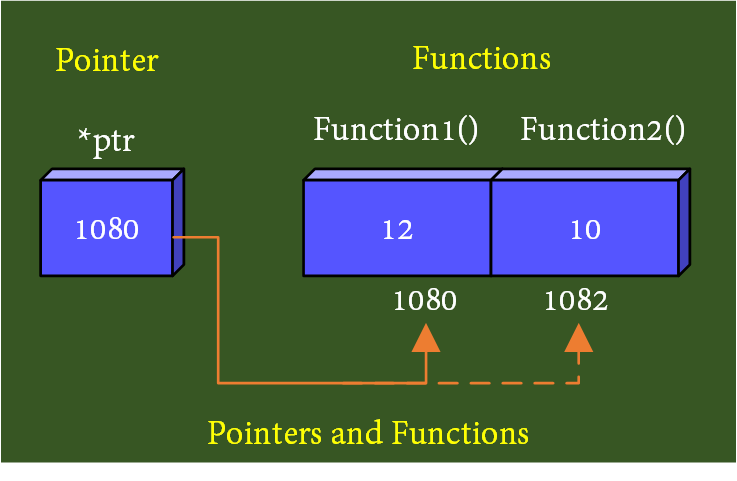Function and Pointer in C
In C programming, a function is a self-contained block of code that performs a specific task. Functions can be called by other parts of the program to perform the task, and they can be written once and reused in different parts of the program. Functions in C can take arguments, which are inputs to the function, and can return a value.
A pointer in C is a variable that stores the memory address of another variable. Pointers are used to manipulate memory directly, which can be useful for tasks such as dynamic memory allocation, accessing hardware registers, and creating data structures. Pointers can also be used to pass arguments to functions by reference, which means that the function can modify the original variable passed to it.
Functions and pointers are often used together in C. For example, a function can take a pointer as an argument, allowing the function to modify the value stored in the variable pointed to by the pointer. Alternatively, a function can return a pointer, allowing the caller to access data that was dynamically allocated within the function.
Here is an example of a function that takes a pointer as an argument:
```
void square(int *num_ptr) {
*num_ptr = (*num_ptr) * (*num_ptr);
}
```
This function takes a pointer to an integer as its argument, and modifies the value stored in the memory location pointed to by the pointer. The function calculates the square of the value and stores it back in the same memory location. The function can be called like this:
```
int main() {
int num = 5;
square(&num);
printf("The square of %d is %d\n", num, num*num);
return 0;
}
```
In this example, the `square()` function is called with a pointer to the `num` variable. The function modifies the value of `num`, which is then printed in the `main()` function.
Functions and their importance
Functions are an essential part of programming and play a critical role in the development of complex software applications. Here are some of the key reasons why functions are important:
1. Modularity: Functions allow for modular programming, which means that complex programs can be broken down into smaller, more manageable parts. This makes it easier to develop, test, and maintain software systems.
2. Reusability: Functions can be written once and used multiple times throughout the program. This saves time and effort, and helps to ensure consistency and accuracy in the code.
3. Abstraction: Functions can hide the complexity of an algorithm or operation behind a simple interface. This makes it easier for other developers to use the function without needing to understand the details of how it works.
4. Encapsulation: Functions can encapsulate data and behavior, which helps to prevent data from being modified by external factors. This helps to ensure data integrity and security in the program.
5. Testing: Functions can be unit tested independently of the rest of the program. This makes it easier to isolate and fix bugs in the code, and ensures that each function works as expected.
6. Performance: Functions can be optimized for performance by taking advantage of hardware-specific features or by using specialized algorithms. This can lead to faster execution times and more efficient use of system resources.
In summary, functions are a fundamental building block of programming and play a critical role in the development of software systems. They enable modular, reusable, and maintainable code that is easier to develop, test, and optimize.
Declaration of a function
In C programming, a function is declared using a function prototype, also known as a function declaration. A function prototype is a statement that specifies the function's name, return type, and parameter types. It allows the compiler to check that the function is used correctly in the program.
The syntax for declaring a function in C is as follows:
```
return_type function_name(parameter_list);
```
where:
- `return_type` is the data type of the value returned by the function. It can be any valid C data type, including `int`, `float`, `double`, `char`, `void`, or a user-defined data type.
- `function_name` is the name of the function. It should be a valid C identifier and should reflect the task performed by the function.
- `parameter_list` is a comma-separated list of parameters that the function accepts. Each parameter consists of a data type followed by a parameter name. If the function does not accept any parameters, the parameter list should be void.
Here is an example of a function declaration in C:
```
int add(int a, int b);
```
This declares a function named `add` that takes two integer parameters `a` and `b` and returns an integer value.
Once a function has been declared, it can be defined elsewhere in the program. The function definition provides the implementation of the function's logic. The function definition includes the function header, which is the same as the function prototype, followed by the function body, which contains the statements that define the function's behavior.
Here is an example of a function definition in C:
```
int add(int a, int b) {
int result;
result = a + b;
return result;
}
```
This defines the `add` function, which takes two integer parameters `a` and `b`, calculates their sum, and returns the result as an integer value.
Structure of a function and return statement
The structure of a function in C programming typically consists of two main parts: the function header and the function body. The function header contains the function signature, which includes the return type, function name, and parameter list. The function body contains the statements that define the behavior of the function.
Here is the general structure of a function in C:
```
return_type function_name(parameter_list) {
// function body
}
```
- `return_type`: This is the data type of the value that the function returns to the calling function. It can be any valid C data type, including `int`, `float`, `double`, `char`, `void`, or a user-defined data type.
- `function_name`: This is the name of the function, which should be a valid C identifier and should reflect the task performed by the function.
- `parameter_list`: This is a comma-separated list of parameters that the function accepts. Each parameter consists of a data type followed by a parameter name. If the function does not accept any parameters, the parameter list should be void.
- `function body`: This contains the statements that define the behavior of the function.
The `return` statement is used to return a value from the function to the calling function. The `return` statement is followed by an expression, which evaluates to the value that the function returns.
Here is an example of a function that calculates the sum of two integers and returns the result using the `return` statement:
```
int add(int a, int b) {
int sum = a + b;
return sum;
}
```
Library and user-defined functions
A library function is a pre-existing function that is provided by a programming language or a library. These functions are already implemented and can be used by the programmer to perform a specific task without having to write the code from scratch. Some examples of library functions in Python include the `print()` function, which prints output to the console, and the `len()` function, which returns the length of a given object.
A user-defined function, on the other hand, is a function that is created by the programmer for a specific task. User-defined functions can be customized to fit the specific needs of a program. These functions are defined using the `def` keyword in Python and can take input arguments and return output values.
The advantage of using library functions is that they are well-tested, optimized, and can save time and effort for the programmer. The advantage of using user-defined functions is that they can be tailored to fit specific needs and can be reused throughout a program or project. Both types of functions are important in programming and can be used together to create efficient and effective programs.
Function arguments and return types
Function arguments are values or variables that are passed into a function when it is called. They are used to provide the function with the input it needs to perform a specific task. In Python, function arguments can be defined in the function header using parentheses, and multiple arguments can be separated by commas.
For example, consider the following function:
```
def add_numbers(a, b):
return a + b
```
This function takes two arguments, `a` and `b`, and returns their sum. When calling this function, the values of `a` and `b` must be provided as arguments, like this:
```
result = add_numbers(2, 3)
```
In this case, `a` is assigned the value of `2`, and `b` is assigned the value of `3`. The function returns the sum of `a` and `b`, which is `5`.
The return type of a function is the value that the function returns when it is called. In Python, functions can return any type of value, including integers, floats, strings, lists, and even other functions.
For example, consider the following function:
```
def get_square(number):
return number ** 2
```
This function takes a single argument, `number`, and returns its square. When calling this function, the value of `number` must be provided as an argument, like this:
```
result = get_square(3)
```
In this case, `number` is assigned the value of `3`. The function returns the square of `number`, which is `9`.
The return type of this function is an integer, because the function returns the result of the mathematical operation `number ** 2`. However, functions can also return other types of values, like strings, lists, or even other functions.
Local and global variables
In C programming language, a variable can have either local or global scope.
A local variable is defined within a function or a block of code and can only be accessed within that function or block. Once the function or block ends, the local variable is destroyed, and its value is no longer available.
For example, consider the following code:
```
#include <stdio.h>
void myFunction()
{
int x = 5; // local variable
printf("The value of x is %d", x);
}
int main()
{
myFunction();
return 0;
}
```
In this code, the variable `x` is defined within the `myFunction` function and can only be accessed within that function. Once the function ends, the value of `x` is destroyed, and it is no longer available.
A global variable, on the other hand, is defined outside of any function and can be accessed from any part of the program. A global variable retains its value throughout the program's execution.
For example, consider the following code:
```
#include <stdio.h>
int x = 5; // global variable
void myFunction()
{
printf("The value of x is %d", x);
}
int main()
{
myFunction();
return 0;
}
```
In this code, the variable `x` is defined outside of any function and has global scope. It can be accessed from within the `myFunction` function and retains its value throughout the program's execution.
It is generally recommended to use local variables whenever possible to avoid naming conflicts and to make the code easier to understand and maintain. However, global variables can be useful in certain situations, such as when a variable needs to be accessed from multiple functions or when a variable needs to retain its value throughout the program's execution.
Calling a function- call by value
In C programming, there are two ways to pass arguments to a function: call by value and call by reference.
When passing arguments by value, a copy of the argument value is passed to the function. Any changes made to the argument inside the function do not affect the original value of the argument in the calling function.
Here is an example of a function called `swap()` that exchanges the values of two integer variables using call by value:
```
void swap(int x, int y) {
int temp;
temp = x;
x = y;
y = temp;
}
int main() {
int a = 10, b = 20;
printf("Before swap: a = %d, b = %d\n", a, b);
swap(a, b);
printf("After swap: a = %d, b = %d\n", a, b);
return 0;
}
```
In this example, we have defined a function called `swap()` that takes two integer parameters `x` and `y`. Inside the function, we have swapped the values of `x` and `y` using a temporary variable `temp`.
In the main function, we have declared two integer variables `a` and `b` and initialized them with the values 10 and 20, respectively. We have then printed the values of `a` and `b` before calling the `swap()` function.
When we call the `swap()` function with arguments `a` and `b`, a copy of the values of `a` and `b` are passed to the function. Inside the `swap()` function, we have swapped the values of the copy variables `x` and `y`, but these changes do not affect the original values of `a` and `b` in the calling function.
Therefore, when we print the values of `a` and `b` after calling the `swap()` function, we see that their values have not changed.
Pointers, pointer operators and pointer arithmetic
In C programming, a pointer is a variable that stores the memory address of another variable.
To declare a pointer, you use the `*` operator before the variable name, like this:
```
int *ptr;
```
This declares a pointer variable called `ptr` that can store the memory address of an integer variable.
To assign the memory address of a variable to a pointer, you use the `&` operator, like this:
```
int num = 10;
int *ptr;
ptr = #
```
This assigns the memory address of the integer variable `num` to the pointer `ptr`.
Once you have a pointer that points to a variable, you can use the `*` operator to access the value stored at the memory location pointed to by the pointer, like this:
```
int num = 10;
int *ptr;
ptr = #
printf("The value of num is %d\n", *ptr); // Output: The value of num is 10
```
This prints the value of `num` by dereferencing the pointer `ptr`.
Pointer arithmetic is the manipulation of pointers using arithmetic operations, such as addition and subtraction. Pointer arithmetic is used to navigate through arrays, to allocate and deallocate memory dynamically, and to manipulate complex data structures.
When you add an integer value to a pointer, the pointer is advanced by that many units of the size of the variable it points to. For example, if you have a pointer to an integer, adding 1 to the pointer advances it to the next integer in memory.
```
int arr[] = {1, 2, 3, 4, 5};
int *ptr = &arr[0];
ptr++; // advance pointer to the next integer in the array
printf("The value of *ptr is %d\n", *ptr); // Output: The value of *ptr is 2
```
Pointer arithmetic can also be used to navigate through multi-dimensional arrays or complex data structures, such as linked lists or trees.
Returning multiple values form functions using pointers.
In C, a function can return multiple values using pointers. Pointers are variables that store memory addresses, and they can be used to indirectly access or modify the value of a variable.
To return multiple values using pointers, the function should take in multiple pointer arguments as parameters. The function can then modify the values of these pointers, and the modified values will be visible in the calling function.
Here's an example function that calculates the sum and product of two integers and returns the values using pointers:
```
#include <stdio.h>
void calculate(int a, int b, int *sum, int *product)
{
*sum = a + b;
*product = a * b;
}
int main()
{
int a = 5, b = 10, sum, product;
calculate(a, b, &sum, &product);
printf("The sum of %d and %d is %d\n", a, b, sum);
printf("The product of %d and %d is %d\n", a, b, product);
return 0;
}
```
In this example, the `calculate` function takes in two integers `a` and `b`, as well as two pointer variables `sum` and `product`. The function calculates the sum and product of `a` and `b`, and stores the results in the variables pointed to by `sum` and `product`.
In the `main` function, the variables `a`, `b`, `sum`, and `product` are defined, and the `calculate` function is called with the addresses of `sum` and `product` using the `&` operator. After the `calculate` function is called, the values of `sum` and `product` have been modified, and these modified values are printed using `printf`.
Note that when working with pointers, it's important to ensure that the pointer variables are properly initialized and that they point to valid memory locations. Otherwise, the program may crash or produce unexpected results.